Save countless hours of copying and pasting.
Email Parser is a tool to automatically capture text from incoming emails and send it to spreadsheets, databases, APIs or other integration services.
It is also capable of automating other tasks such as sending replies or saving attachments.
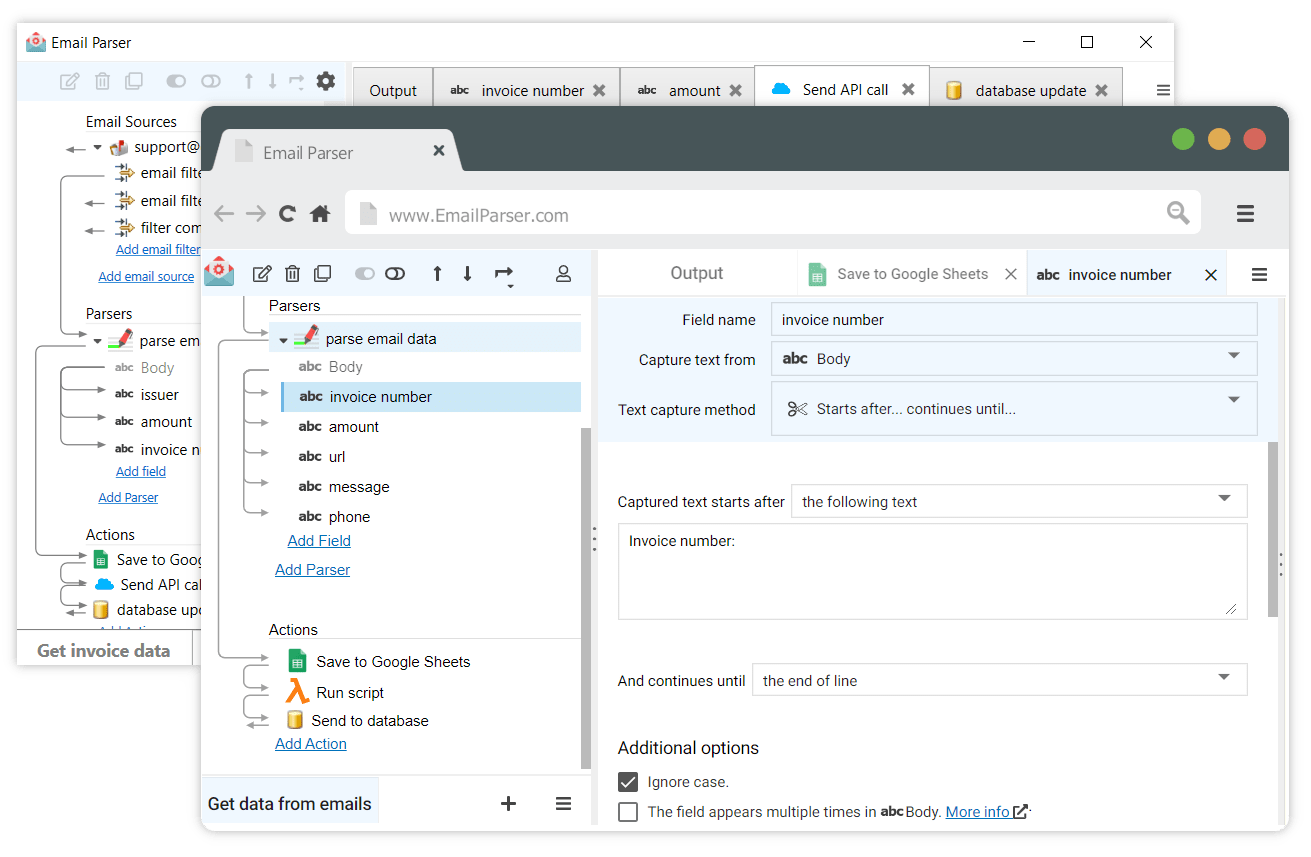
Email Parser continuously monitors your inbox and processes any new incoming emails. You can process existing emails as well.
It works as a Windows App or as a Web App. The Windows app gives you privacy and full control of the email automation process. It also allows you to integrate the email information with local files or internal tools. The Web App provides a fully-featured and managed email automation solution that works unattended in the cloud.
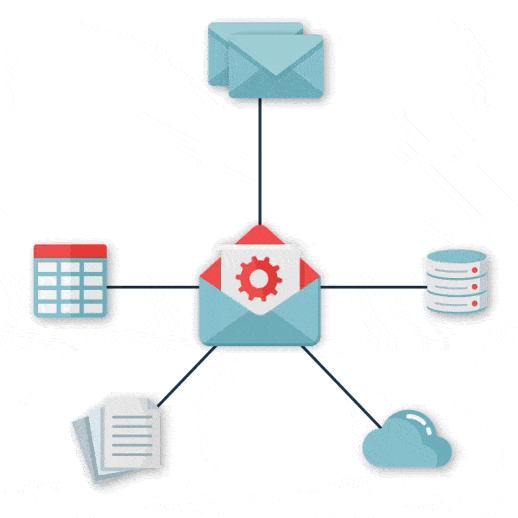

Email Parser provides from simple parsing rules like line-column text capturing to the more featured ones like regular expressions or scripting.
It is also able to work with the data stored in attached documents. A wide range of formats are supported: PDF, Excel, XML …